Desktop Extension: Direct Download
The hyOffice Desktop Extension runs in the background on your computer and automatically checks you into the hyOffice app when you enter the office.
We recommend to download the hyOffice Desktop Extension directly from Microsoft Store. If you don't have access to the Microsoft Store, please download and install hyOffice Desktop Extension directly from our webpage.
Instructions
1. Please download the hyOffice Desktop Extension installation package:
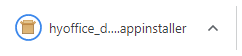
2. Open the package and install the hyOffice Desktop Extension:
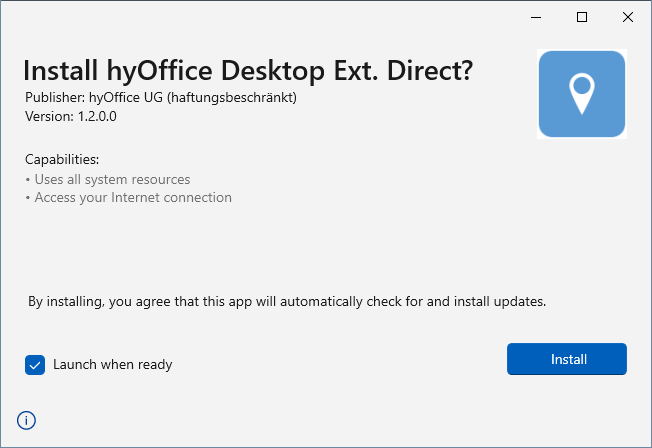
3. You will now be automatically checked in once you are in the office.
If you have any questions, please do not hesitate to contact our support. We will get back to you as soon as possible!
